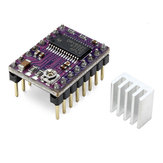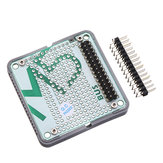عند زيارة أي موقع ويب ، قد يقوم بتخزين أو استرداد المعلومات على متصفحك ، في الغالب في شكل ملفات تعريف الارتباط. قد تكون هذه المعلومات عنك أو عن تفضيلاتك أو بجهازك وتُستخدم في الغالب لجعل الموقع يعمل بالشكل الذي تتوقعه. عادةً لا تحدد المعلومات هويتك بشكل مباشر ، لكنها يمكن أن تمنحك تجربة ويب أكثر تخصيصًا.
نظرًا لأننا نحترم حقك في الخصوصية ، يمكنك اختيار عدم السماح ببعض أنواع ملفات تعريف الارتباط. ومع ذلك ، قد يؤثر حظر بعض أنواع ملفات تعريف الارتباط على تجربتك للموقع والخدمات التي يمكننا تقديمها.
أنت تسمح لـ:
ملفات تعريف الارتباط الضرورية للغاية (مطلوب)
تعد ملفات تعريف الارتباط هذه ضرورية لك لتصفح موقعنا الإلكتروني واستخدام خدماته الأساسية، ولا تتطلب موافقتك. تتيح لنا ملفات تعريف الارتباط هذه أن نقدم لك الوظائف الأساسية لموقع الويب (الوصول إلى الحساب، واللغة المستخدمة، وتشغيل الطلب، والدفع إلخ)، ويمكن استخدامها أيضًا للتحقق من الهوية والأمان. إذا قمت بتعطيلها، فلن نتمكن من تلبية طلبك الأساسي.
ملفات تعريف الارتباط الإحصائية
تجمع ملفات تعريف الارتباط هذه معلومات مجهولة المصدر حول سلوكيات التشغيل عبر الإنترنت التي تساعدنا في تحسين إنشاء موقع الويب. إذا رفضت ملفات تعريف الارتباط هذه ، فقد لا تتمكن من استخدام ميزات معينة لمواقعنا وخدماتنا.
التفضيلات ملفات تعريف الارتباط
تسمح لنا ملفات تعريف الارتباط هذه بتذكر الاختيارات التي قمت بها بشأن تفضيلاتك ، مثل اللغة التي تفضلها. إذا رفضت ملفات تعريف الارتباط هذه ، فقد تشعر أن كفاءة تصفح الويب قد انخفضت.
ملفات تعريف الارتباط التسويقية
تقوم ملفات تعريف الارتباط هذه بأنشطة مخصصة للإعلان عن المنتجات والخدمات التي تهتم بها. إذا رفضت ملفات تعريف الارتباط هذه ، فستظل ترى إعلانات لا صلة لها باهتمامك أو طلبك.