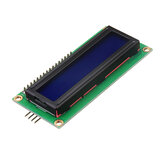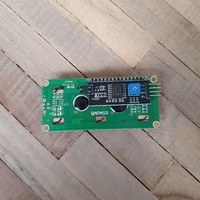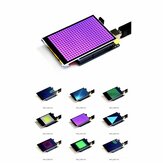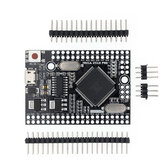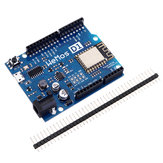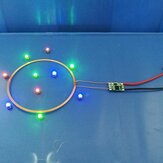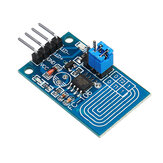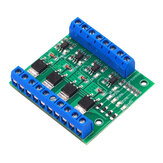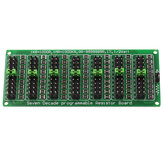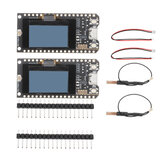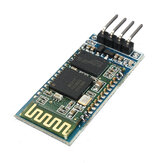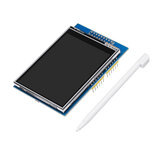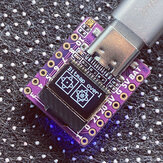Customer Reviews
- All Reviews (1047)
- Image (101)
- Video (2)
A part of the review has been auto-translated.
-
14/02/2015
Good display. You need to set the potmeter to see characters. First run a program to display characters. I used library https://bitbucket.org/fmalpartida/new-liquidcrystal/downloads Instruction for installation of that library http://arduino-info.wikispaces.com/Arduino-Libraries#NewLib Finally an example program can be found at http://arduino-info.wikispaces.com/LCD-Blue-I2C the last program, only modified it for address 0x27 and 16 x 2 characters For all library routines have a look at your library documentation, in my case C:\Arduino\arduino-1.05\reference in file LiquidCrystal.html
Comments (1)Show Original -
05/09/2015
Hi all - I used the banggood recommended library: https://app.box.com/s/dl5ntat7o0f3okee9suo though the example hello world didn't work at first. I used I2C scanner (http://playground.arduino.cc/Main/I2cScanner?action=sourceblock&num=1) which detected it at address 0x3F rather than the documented 0x27 default (and 0x20 setting in the example code!). just correct this line in the example and it works great!: LiquidCrystal_I2C lcd(0x3F,16,2); // set the LCD address to 0x3F for a 16 chars and 2 line display Thanks!
CommentsShow Original -
19/12/2015
So here it is, for all the noobs like me: 1. Connect the screen with SDA to A5 (Arduino UNO) SCL to A4 2. Go to http://playground.arduino.cc/Main/I2cScanner Copy the scanner code and run it. Get the adress . Mine was 0x3F. 3. Get the New Liquid Crystal Library at https://bitbucket.org/fmalpartida/new-liquidcrystal/downloads. 4. Include these libraries in your sketch: #include #include #include 5. Copy and paste this code: #define I2C_ADDR 0x3F // <<----- Add your address here. Find it from I2C Scanner #define BACKLIGHT_PIN 3 //This is the correct pinout definition #define En_pin 2 //for this screen! Several other #define Rw_pin 1 //exaples have wrong ones! #define Rs_pin 0 #define D4_pin 4 #define D5_pin 5 #define D6_pin 6 #define D7_pin 7 LiquidCrystal_I2C lcd(I2C_ADDR,En_pin,Rw_pin,Rs_pin,D4_pin,D5_pin,D6_pin,D7_pin); void setup() { lcd.begin (16,2); // <<----- My LCD was 16x2 // Switch on the backlight lcd.setBacklightPin(BACKLIGHT_PIN,POSITIVE); lcd.setBacklight(HIGH); lcd.home (); // go home lcd.setCursor (5,0); // 3 is position on row,0 is top row lcd.print("H"); delay(500); lcd.setCursor (6,0); lcd.print("E"); delay(500); lcd.setCursor (7,0); lcd.print("L"); delay(500); lcd.setCursor (8,0); lcd.print("L"); delay(500); lcd.setCursor (9,0); lcd.print("O"); delay(1000); lcd.setCursor (5,1);//0 is position on row,1 is bottom row lcd.print("WORLD"); delay(1000); lcd.clear(); delay(500);} void loop() { lcd.home(); lcd.setCursor (0,0); lcd.print("LOADING "); delay(1000); lcd.clear(); delay(1000); }
CommentsShow Original -
 xjikkaVIP1CZ23/04/2018
xjikkaVIP1CZ23/04/2018Works on i2C address 0x27 on first try...
CommentsShow Original -
 BlastoutVIP3DK18/05/2016
BlastoutVIP3DK18/05/2016Came as described, fast from EU warehouse. Got it working pretty quick after a few guides and how to setup (never played with I2C or LCD screens before). With the library for arduino I found it's easy to use once setup done. As many others it arrived out of focus, need to adjust the potentiometer on the back - also I was a bit confused why it didn't seem to work when connecting the arduino to computer (1 full line of black squares, one blank line)... But opening serial monitor (if a serial is set in the code) or uploading code seems to reset it. Connecting arduino to a powersource (vin) it works normally first time. I guess it's the connection to computer that makes a problem, but uploading code or resetting it with serial monitor starts everything. All in all very pleased, and more will be ordered for other projects. Actually I ordered this for another project but now it's used... Need a new already :) The only thing I don't like is the pins on top of the screen, they are long - but a wirecutter fixes that quick (photo).
CommentsShow Original -
09/04/2015
//NOTE: Tested on Arduino Uno on I2C pins are A4==SDA, A5==SCL #include #include #include #define I2C_ADDR 0x27 // <<----- Add your address here. Find it from I2C Scanner #define BACKLIGHT_PIN 3 #define En_pin 2 #define Rw_pin 1 #define Rs_pin 0 #define D4_pin 4 #define D5_pin 5 #define D6_pin 6 #define D7_pin 7 int n = 1; LiquidCrystal_I2C lcd(I2C_ADDR,En_pin,Rw_pin,Rs_pin,D4_pin,D5_pin,D6_pin,D7_pin); void setup() { lcd.begin (16,2); // <<----- My LCD was 16x2 // Switch on the backlight lcd.setBacklightPin(BACKLIGHT_PIN,POSITIVE); lcd.setBacklight(HIGH); lcd.home (); // go home lcd.setCursor (3,0); // 3 is position on row,0 is top row lcd.print("LCD_I2C_16x2"); lcd.setCursor (0,1);//0 is position on row,1 is bottom row lcd.print("Only 2 pins used"); } void loop() { // Backlight on/off every 3 seconds //lcd.setCursor (0,1); // go to start of 2nd line //lcd.print(n++,DEC); //lcd.setBacklight(LOW); // Backlight off // delay(1000); //lcd.setBacklight(HIGH); // Backlight on //delay(3000); }
CommentsShow Original -
14/07/2020
Poorly packaged, when it arrived pins were all bent, easily straightened quickly delivered.
CommentsShow Original -
 mchavesVIP3BR09/12/2018
mchavesVIP3BR09/12/2018Nítido, perfeito, bem embalado, ótimo acabamento, sondas perfeitas e sem pontas. RECOMENDO
CommentsShow Original -
 raghavaVIP1IN27/10/2018
raghavaVIP1IN27/10/2018Great product, the main advantage is that it is working by utilising the lesser RAM and happy with the product.
CommentsShow Original -
27/11/2020
It is a nice display and fairly well protected with an anti static wrap and some bubble plastic for extra cushioning (also the screen had a protective film on it).
CommentsShow Original