 United Kingdom , USD
United Kingdom , USD
 United Kingdom , USD
United Kingdom , USD
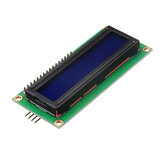 شاشة عرض LCD بإضاءة خلفية زرقاء IIC / I2C 1602 من Geekcreit لوحدة Arduino - منتجات تعمل مع لوحات Arduino الرسمية
9,22€
View It
شاشة عرض LCD بإضاءة خلفية زرقاء IIC / I2C 1602 من Geekcreit لوحدة Arduino - منتجات تعمل مع لوحات Arduino الرسمية
9,22€
View It

| شركتنا | اتصل بنا | الدفع و الشحن | برامج الشراكة |
|---|---|---|---|